Follow these 10 email civility rules.
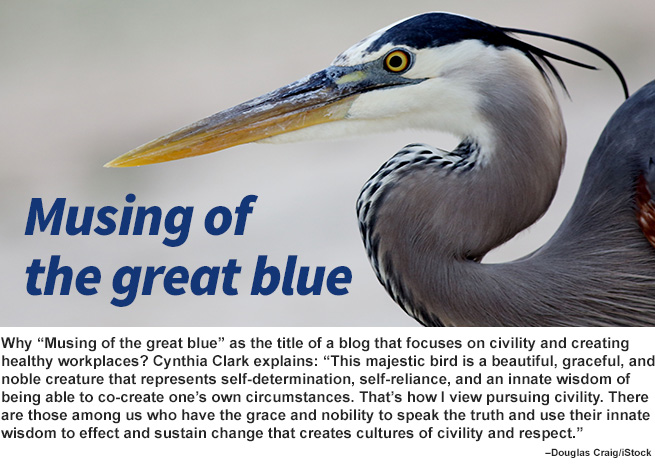
In my work as a civility expert and healthy work environment consultant, it is not unusual for people to tell me about their experiences with workplace incivility and bullying. But more and more, I am hearing stories about cyber incivility in the form of uncivil text messages, social media posts, and email communication. With regard to the latter, many mention the dread they feel when checking and reading email from uncivil supervisors and co-workers.
 One nurse described the anxiety she feels this way: “I have been living under a dark cloud of stress and doubt related to my work environment. I am afraid to check my inbox, because there might be another scathing message from my supervisor making unreasonable demands and calling me on the carpet for something I didn’t do. It’s really stressing me out. I’m not sleeping well. I’m taking my frustrations out on my spouse, and I’m concerned about my health. Maybe I should find another job.”
One nurse described the anxiety she feels this way: “I have been living under a dark cloud of stress and doubt related to my work environment. I am afraid to check my inbox, because there might be another scathing message from my supervisor making unreasonable demands and calling me on the carpet for something I didn’t do. It’s really stressing me out. I’m not sleeping well. I’m taking my frustrations out on my spouse, and I’m concerned about my health. Maybe I should find another job.”
Speedy, swift, efficient—and risky
In light of organizational reliance on the internet and email communication to conduct business—or, in the case of faculty members, to teach online courses—e-civility guidelines are clearly needed. While email is a speedy, swift, and efficient way to send and receive information, it has affected the manner in which we express thoughts and feelings to others and how we interpret communication and expressions from others. Compared to face-to-face communication, email can hinder our ability to understand verbal messages, and it does not allow us to observe the nonverbal messages conveyed in direct communication. As a result, the potential for misinterpretation and misunderstanding—and, therefore, conflict—is significantly heightened.
 Email has been used recklessly to express anger, embarrass and demean, and show disrespect to others, including supervisors, sometimes via copied or forwarded messages. Other times, the recipient of an email message will show incivility by failing to reply or by intentionally delaying a response. Uncivil use of email can negatively impact job satisfaction; work performance; perceptions of supervisors, co-workers, and students; productivity; and worker retention.
Email has been used recklessly to express anger, embarrass and demean, and show disrespect to others, including supervisors, sometimes via copied or forwarded messages. Other times, the recipient of an email message will show incivility by failing to reply or by intentionally delaying a response. Uncivil use of email can negatively impact job satisfaction; work performance; perceptions of supervisors, co-workers, and students; productivity; and worker retention.
In addition to possible misinterpretation of the text message itself and the lack of nonverbal cues—facial expressions, inflections, and body language—that adds to miscommunication, email has several other downsides, including:
- Email may be sent prematurely before the message is fully crafted.
- It may be sent or forwarded to the wrong person.
- Email may be “blind copied” to others without the recipient(s) knowledge.
- Messages might be altered, during forwarding, to suit the whim of the person passing it along.
- The emotional content of email might be misunderstood or misrepresented.
Is email the best option?
Before sending email, first consider if it is the best way to convey your message. Email does not need to be the default way to communicate. Be thoughtful and intentional about your message, and be sure that email is, indeed, the best method of communication. If information is complicated or difficult to convey via email, consider having the conversation in person or by telephone.
When email is the preferred method of exchange, consider the following guidelines for effective and respectful communication.
- Be intentional and thoughtful about the “To,” “Cc,” and “Bcc” lines. The “To” line is for individuals for whom the message is specifically intended, the primary recipient(s). The “Cc” line is for recipients who need to be informed, but do not need to respond. The “Bcc” line should rarely, if ever, be used in the workplace. While it may be useful for informing a large group of recipients, it is unethical to lead someone to believe they are the only recipient of an email when they are not. Be careful when typing in or entering names from your address book. Selecting the wrong name can be embarrassing to both you and the unintended recipient.
- Craft a short, concise subject line that clearly represents the content of the message such as “New meeting time.” If you need a response, use “Response needed” or “Time sensitive,” and include a date, if applicable. Do not mark email “Urgent” unless it is really is. Keep your message brief, and place key points at the top of the message.
- Compose a concise, clear, and professional message, using correct grammar and spelling, proper punctuation, and classic, easily readable fonts. Avoid all caps, and include your signature line with contact information so that recipients won’t need to spend time looking for it.
- Craft your message as though it will be forwarded or blind-copied. Before hitting “Send,” re-read your message to be sure you are comfortable with other, unintended members of the organization reading it. Be aware that most organizations archive and sometimes monitor email. Avoid gossip, sarcasm, personal information, and sensitive material.
- If you are emotional or upset about a subject, craft your email message in a separate, off-line document, and take time to review it. It’s good practice to wait before sending such a message, and also to have a trusted friend, spouse, or colleague review it. Omit nonessential and emotional information, use assertive language, and be as brief and respectful as possible.
- Avoid excessive use of exclamation points (no more than one), emoticons, jargon, and slang terms. Also, refrain from using text-messaging abbreviations, such as IDK or OMG. Keep your correspondence professional and polished.
- Avoid tight deadline requests, if possible. However, if you need an immediate response, be clear about the action needed, indicate the expected deadline, and genuinely thank the recipient for prioritizing your request.
- Given the prolific nature of email messaging, it’s important for teams to co-create, implement, and abide by norms (ground rules) associated with its use. For example, our consulting team establish the following rule for making requests via email: “Provide parameters regarding email requests (include specific request, rationale for request, and preferred response time).”
- Use “‘Reply All” sparingly and only when the reply is important to all recipients. Avoid setting “Reply All” as your default email response.
- Acknowledge when email has been received. Sometimes email gets lost in the spam filter or falls to the bottom of your inbox. Send a quick note to acknowledge receipt, and let the sender know if you plan to respond at a later date or time.
While email is a useful communication tool, it can be overused easily or misconstrued. Because email messaging often lacks context, consider a face-to-face, Skype, or telephone conversation. Likewise, if you have been going back and forth with someone via email and are failing to adequately communicate, pick up the phone or walk down the hall for an in-person conversation. Remember, we communicate most effectively when we use all of our selves, including body language, tone, expression, and voice.
Cynthia Clark, PhD, RN, ANEF, FAAN, strategic nursing advisor and consultant for ATI Nursing Education, founder of Civility Matters, and author of Creating & Sustaining Civility in Nursing Education, is a psychiatric nurse/therapist and an expert in fostering civility and healthy workplaces. She is also professor emeritus at Boise State University in Boise, Idaho, USA. Recognized for her pioneering work in fostering civility in the nursing community, Clark has conducted numerous studies to better understand issues related to civility and to develop best practices to foster civility and healthy workplaces.
An avid walker and hiker, she also enjoys biking, canoeing, cooking, and reading, as well as spending time with family, friends, and multiple rescue pets. Click here to access Blogger-resident entries by Clark posted before 2017.